Issue 56 of the ITS Newsletter
In this May 07, 2024 edition:
- Artificial Intelligence at the UT Health Science Center
- Duo to Be Used to Verify Identity for Service Desk Calls
- Become a Friend of DASH!
- Whether You Are New to UT Health Science Center or Leaving Us, ITS has You Covered!
- The Best Options for Saving Your Zoom Recording
- Training: Creating a Pivot Table in Excel
- 3 Things to Do When Your Passwords Are Compromised
UT Health Science Center Information Technology Services generates this communication to educate and inform our campus community about available technology tools, training opportunities, news, and events to help you and the university achieve excellence in patient care, education, research, and community service.
ITS Service Desk: 901.448.2222
Artificial Intelligence at the UT Health Science Center
 We are thrilled to announce the launch of UT Verse and Copilot, two chat-based, AI-powered
platforms for the University of Tennessee community! These powerful tools provide
a secure way to use artificial intelligence to generate ideas and content, ensuring
your conversations are not shared outside UT.
We are thrilled to announce the launch of UT Verse and Copilot, two chat-based, AI-powered
platforms for the University of Tennessee community! These powerful tools provide
a secure way to use artificial intelligence to generate ideas and content, ensuring
your conversations are not shared outside UT.
Access UT Verse and a protected version of Copilot by logging in with your UT email address and password.
What can you do with these tools?
- Protect your data: Have AI conversations about topics that are geared toward our internal audiences, university business, and research with the confidence that your data will not be used to train public AI models. (But, please, no protected health information or personal identifiable information.)
- Amp up your searches: Receive conversational responses to your inquiries, to which you easily can ask more questions, elaborate, and expand.
- Revolutionize your productivity: Use them for everything from writing and editing document drafts to generating new ideas to being a study partner and lots of other tasks in between. You can even use Copilot to generate images.
- Extract information from your documents: UT Verse allows you to upload Word documents, text files, and PDFs (≤ 4MB/file), which you then can ask it to summarize, answer questions, find specific information, compare and contrast, and lots more.
How ever you choose to use AI, make sure to do so responsibly and wisely. Learn more about AI benefits and caveats, university standards, best practices, terminology, and other related campus resources at our Artificial Intelligence webpage.
Have an AI-driven idea that you want us to help you implement? Submit a project request.
Or ready to make an AI purchase? Request a technology review.
Get started today to see how AI can help you!
Duo to Be Used to Verify Identity for Service Desk Calls
Users calling the Service Desk may now be asked to approve a Duo prompt sent by the attendant to verify identity.
To enhance the security of the process, the Duo prompt is replacing a request for birthdate or other sensitive information. Those with a Duo fob will be asked to provide its serial number as a form of identity.
As always, continue to be vigilant when responding to Duo prompts. Never approve an unexpected Duo push.
Become a Friend of DASH!
The university is working to streamline its current human resources (IRIS), facilities (Archibus), and financial (IRIS) systems on a single modernized platform called DASH.
DASH will provide better data reporting and decision-making, improved security and accessibility, and better user experience.
The target date for the DASH rollout is January 2025.
Learn more about DASH and its timeline by joining Friends of DASH.
Whether You Are New to UT Health Science Center or Leaving Us, ITS has You Covered!
If you are new to the university, we welcome you with open arms! However, whether you are a student or an employee, you need to know what technology is available. You can find that information in our New to Campus category, which is part of our TechConnect knowledge base.
If you are leaving university, we are sorry to see you go! Whether you are just moving on to greener pastures, graduating, or retiring, you need to know what to do with the technology resources to which you have had access.
- Access to UT Email, Network, and Other Resources When You Leave the University (Employees)
- Access to UT Email, Network, and Other Resources When You Leave the University (Students)
- Digital Benefits after Retirement
No matter your status, if you ever have any questions about technology at the university, reach out to our Service Desk at 901.448.2222 or search our knowledge base for articles.
The Best Options for Saving Your Zoom Recording
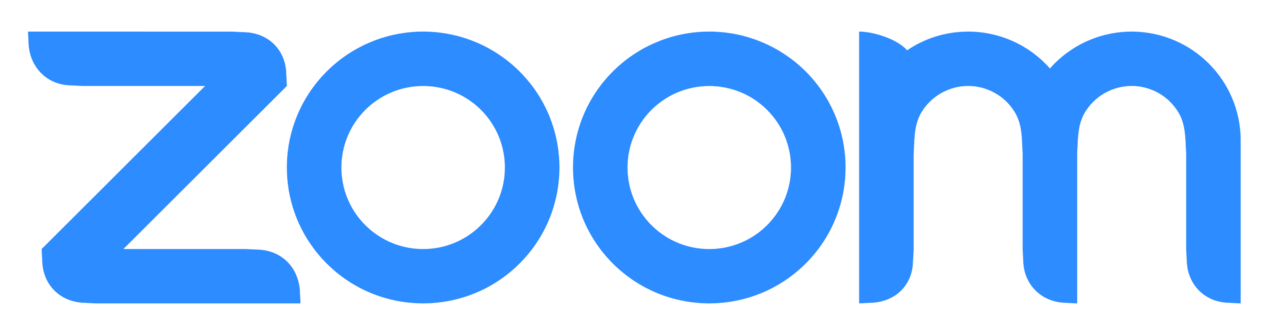 There are four ways to save your Zoom Recordings: on your local hard drive, in the
Zoom Cloud, on OneDrive, or SharePoint.
There are four ways to save your Zoom Recordings: on your local hard drive, in the
Zoom Cloud, on OneDrive, or SharePoint.
We DO NOT recommend you save meeting recordings to the Zoom Cloud for two reasons.
The Zoom Cloud is NOT HIPAA-compliant like OneDrive and SharePoint. Even if you think no one is going to mention HIPAA, FERPA, PII, etc. information, better safe than sorry.
Recordings in the Zoom Cloud are generally deleted after 120 days. You don’t want to save a recording there only to find it's gone when you need it.
Want to learn how to map your Zoom recordings to OneDrive or SharePoint? Visit Recording and Uploading Meetings.
Creating a Pivot Table in Excel
A pivot table allows you to explore and summarize your data easily to give you sums, averages, and other information. Learn how to create a pivot table in Excel in this quick 13-minute video.

3 Things to Do When Your Passwords Are Compromised
You’ve probably heard about them on the news at some point or another, either in the news or getting a letter from an organization you have an account with stating you were part of a data breach with usernames and passwords stolen. Don’t panic. There are ways to protect yourself after your passwords are compromised. Here are three steps you can take:
- Change your passwords, especially the important ones
Ideally, you’re already using a password manager that keeps unique passwords for all your accounts. These tools allow you to create new passwords without worrying about remembering them. But password managers usually cost money, so you might have to do it the old-fashioned way: by manually entering and changing your credentials.
The first account you should touch is the one that was potentially compromised. If someone has your password, they may try to break into other websites with it. If you share that password with different accounts, you’ll want to change those, too.
Finally, you’ll want to get new passwords for all of your critically important websites, such as:
• Banking websites
• Social media platforms
• Email accounts
• Any website that has your financial information linked to it
• Other financial institutions, including investment services, credit monitoring, or insurance firms.
• Once these accounts are secure with strong, unique passwords, you can take the next step. - Check your financial statements periodically
A significant risk of having your password stolen is that your credit or debit card information could be exposed. Even if you don’t have compromised passwords, it's good to check your statements, but stay vigilant for unauthorized charges or changes to your accounts. If you spot anything unusual, notify the associated bank right away.
One little note about debit cards: While you usually wouldn’t be protected if someone stole your debit card, you’re not legally liable if someone makes unwanted purchases with just your debit card information, so long as you report the purchase within 60 days of receiving your statement, according to federal law.
- Activate alerts with the three major credit bureaus
Someone with access to your passwords might use that information to learn more about you. They can then use that data to open new credit accounts in your name. Therefore, it’s a good idea to set up alerts at one of the three primary credit bureaus (If you set one alert, they will notify the other two): Equifax, Experian, or TransUnion. This way, if someone attempts to open a new account, you’ll be contacted, and the process can’t go further without your explicit authorization.
Even if your password is compromised, you’re in control!
While data breaches are common and having your passwords stolen is sometimes unavoidable, no matter what you do, you can minimize or even eliminate any potential damage caused by a compromised account.
Take comfort in knowing that you can decide how far a cybercriminal can go with an exposed password, and you are in control.
