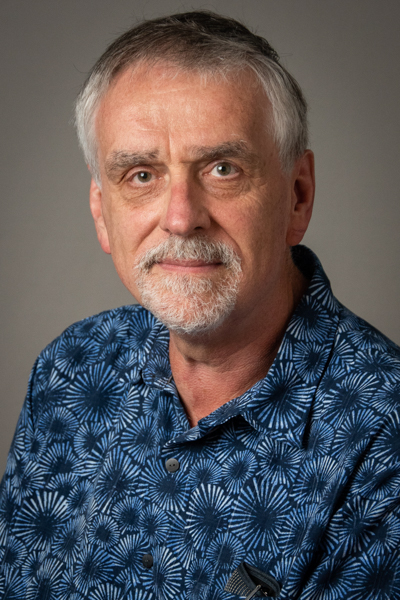Who's Using It
Spotlight on Teaching with Technology
We asked members of our teaching community to pause and to share a little on their use of technology to achieve their teaching, productivity, and organizational goals.
"PowerPoint is a great way to communicate the structure of the lecture. It serves as a guide to me, almost like a lecture prompt, as I am presenting the content."
Most of the courses I teach are online and asynchronous. For those courses, all lectures are pre-recorded and accessible to students via Blackboard, UTHSC Learning Management System. For me, PowerPoint is a great way to communicate the structure of the lecture. It serves as a guide to me, almost like a lecture prompt, as I am presenting the content. It also serves as a guide to students as we move along the content. It is an excellent way to present graphs, figures and tables as a visual aid to better cover the class content and enhance student’s understanding of the class material.
In my teaching, I often use the notes section to script my lectures, which can also serve as a resource for providing lecture notes to students. These notes help me remember important information that I want to make sure is covered during the presentation.
While I personally use a different software for recording my lectures, PowerPoint offers a valuable feature for recording presentations directly within the application. The feature is user-friendly and If updates are needed, it is easy to make slide specific edits with no need to re-record the entire presentation. Additionally, you can incorporate a video of yourself during the presentation or at the start of the presentation, which I prefer. A recent introduced feature called ‘Teleprompter View’ enables you to view your notes without having to look away from the camera; the notes appear at the top of the screen. Once recorded, and you are satisfied with the product, the final video can be uploaded to a media server and linked to course content in Blackboard or any other learning management system.
Creating handouts is another feature that I often use as they can serve as a means for students to write down notes throughout the lecture. Creating a PDF handout file and making it available with the recorded lecture enable tech-savvy multiple device users to write down notes on a tablet while watching the recorded lecture on their computer.
Regarding animations, I seldom use them, except when they help me emphasize content, or allow students time to contemplate a question before revealing the answer. To avoid displaying answers on handouts alongside questions, consider creating two slides: one with the question and the subsequent slide showing both the question and answer. When using animations, I try to keep it simple to avoid unwanted distractions.
Another feature I frequently use is the ‘Hide Slide’, this option enables me to have additional content in one only PowerPoint presentation that I can show or hide depending on the audience and how deep I want to dive in the content.
Whether for online or in-person lectures, PowerPoint remains a handy choice.
"
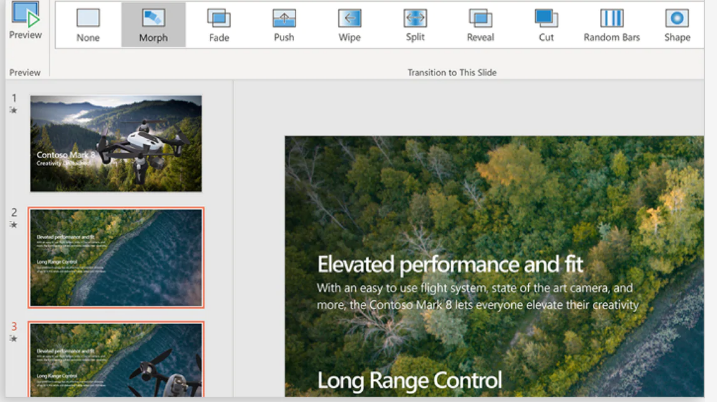
To learn about basic animations, watch the Microsoft Office 365 short video on adding animations to slides.
Visit the Office 365 site for additional resources.
"My goal in using Blackboard was to better meet the needs of the students by flipping the classroom and allowing more time for active learning and application-based activities in class."
College of Pharmacy-Nashville Campus

Interested in flipping your classroom? Watch the Blackboard video for steps to build learning modules.
Visit the Blackboard page for additional resources for teaching.
"All of my teaching employs a flipped classroom approach, based upon prerecorded topics with the class time used to assess students’ comprehension. Poll Everywhere is a “user friendly” application that enables me to receive instant feedback both in terms of level of class participation and their ability to apply concepts that were presented. I use Poll Everywhere in every classroom session."
Poll Everywhere offers great flexibility in the manner in which you employ it. A large number of templates are provided for easy construction of such things as classical multiple choice, word cloud, clickable image etc. They are well worth “exploring” if your content aligns with such formats. I have only used multiple choice, free response, and word cloud formats because they conform best with my session objectives.
Many of us became all too familiar with the Zoom instant poll application. Using Poll Everywhere in a comparable manner has merit if, like me, you use clinical vignette questions that occupy many lines of text, or your answer choices are sentence-based rather than single word answers. I construct my questions in PowerPoint with appropriate illustration and use a generic “my answer is…A, B, C, D” Poll Everywhere question to ascertain student response. The intended answer is highlighted on the slide, and I convey the poll outcome to the class. The generic question is used repeatedly by simply resetting with the “clear responses” button.
I also use Poll Everywhere to record attendance at mandatory events by asking students to respond to the question “what number is showing on the screen”. The response file is simple to download and easy to format for need. In fact, the reporting options of the Poll Everywhere software are one of its significant strengths and take but a few seconds to learn.Participate in your Poll Everywhere activities from your computer, tablet, or phone. During class, an instructor will display a Poll Everywhere activity on-screen. The visualization will display the instructor’s username for you to be able to join: pollev.com/username. From your phone, laptop, or tablet you will enter the web address and be taken to a screen that allows you to respond to the activity.
"One of our course goals for NSG-876, an online didactic course, is to allow students to practice debate techniques to use in the real world. I used Zoom to hold synchronous debates on multiple healthcare issues."
I’ve discovered that using Zoom for teaching has become an indispensable tool because its accessibility enables me to conduct classes and students to join classes from anywhere in the world. This feature overcomes geographical barriers and enhances inclusivity. Zoom offers me a dynamic platform to engage with students remotely using either a synchronous or asynchronous lecture format. I have used Zoom’s robust features, such as screen sharing, chat, and breakout rooms, to conduct synchronous lectures to foster interactive learning environments where I can deliver lectures, conduct discussions, and collaborate on projects in real-time. When I’m not able to be physically present in the classroom, Zoom has allowed me not to detour from the course schedule and cover content asynchronously when an emergency arises.
Moreover, Zoom facilitates personalized attention through private chats and one-on-one sessions, which ensures that each student receives the support they need. Despite initial challenges adapting to online teaching, Zoom has proven instrumental in maintaining continuity in education and enables me to adapt my teaching methods effectively in a digital environment."
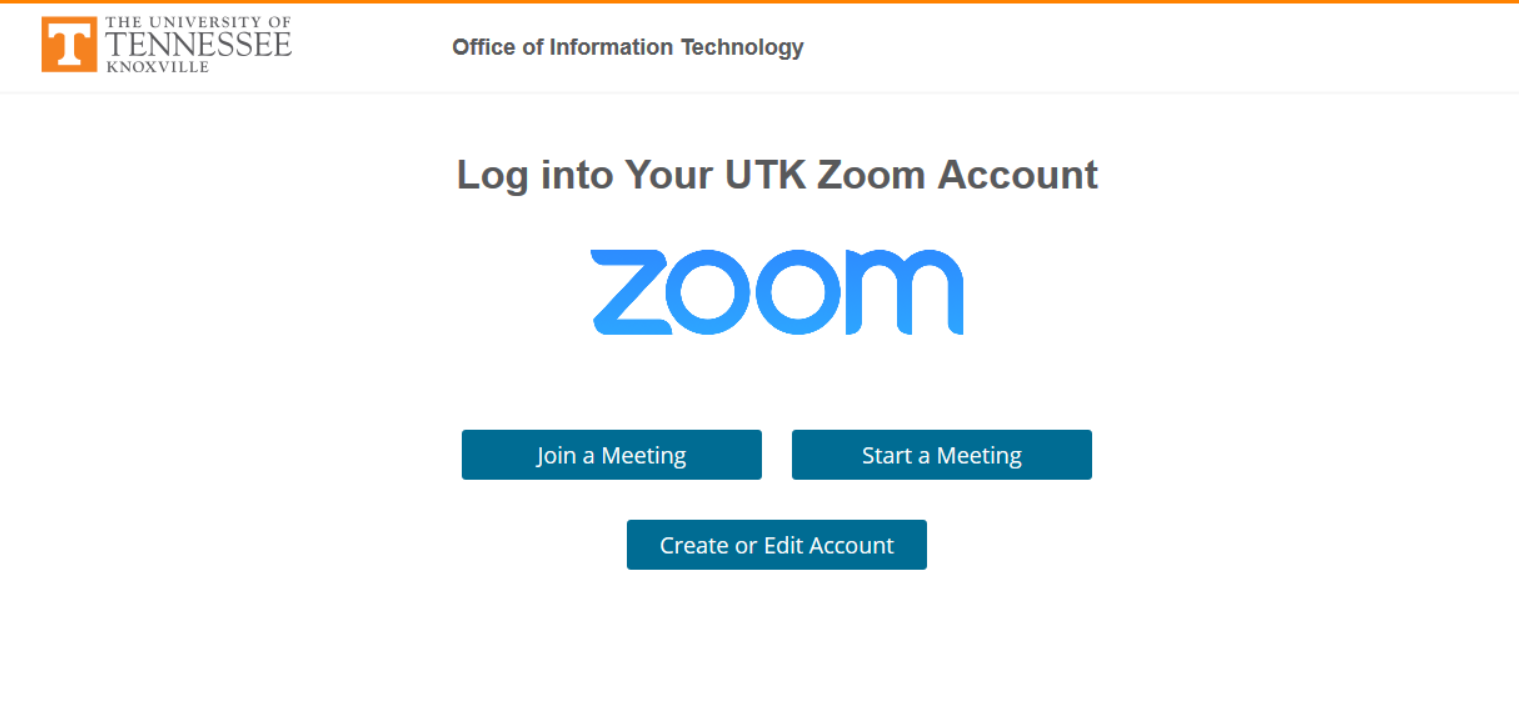
View a sample video from UT Professor Sukey Steckel's Social Work 528 archived class sessions recorded using Zoom.
For resources and support for setting up your Pro account, visit the UTHSC Zoom page.
"The HIIM program uses the Community of Inquiry Model to aid in creating a deep, meaningful educational experience for students. A goal in using flip is to increase social presence, a key element of the model."

Watch the Microsoft Education video for insight on how instructors can foster inclusive classrooms using Flip.
Visit the Flip information page for additional resources.
Dr. Randy Johnson began teaching at the college level in nursing in 1999 and has provided faculty advisement with students within the Student Nurses Association, as well as the University men in nursing organization. He has received Excellence in Scholarship awards, as well as a Sigma Theta Tau grant award to support his doctoral research.Dr. Johnson joined the UTHSC College of Nursing in June of 2018. He is the BSN Program Director in the College of Nursing and teaches courses in pathophysiology and his specialty pediatrics.
ExamSoft is a secure testing solution that is used for high-stakes tests. This software enables secure testing on computers and tablets by blocking access to programs, files, and Internet usage during the test. ExamSoft is not dependent on an internet connection while testing.
In nursing computerized testing is essential to our ability to evaluate the learning achieved in the nursing courses. I have used ExamSoft for testing and find that it is easy to use, to create exam items, create question banks, and then to create tests. The best part is that upon completion of the exam, you have immediate access to the item analysis, and can easily review the exam and see how your students performed.
This beats using paper and pencil and the old scantrons we used to use, and then had to go run through the machine to get results. As the NCLEX-RN is computer-based, it also helps us to simulate or more closely replicate the NCLEX testing environment.