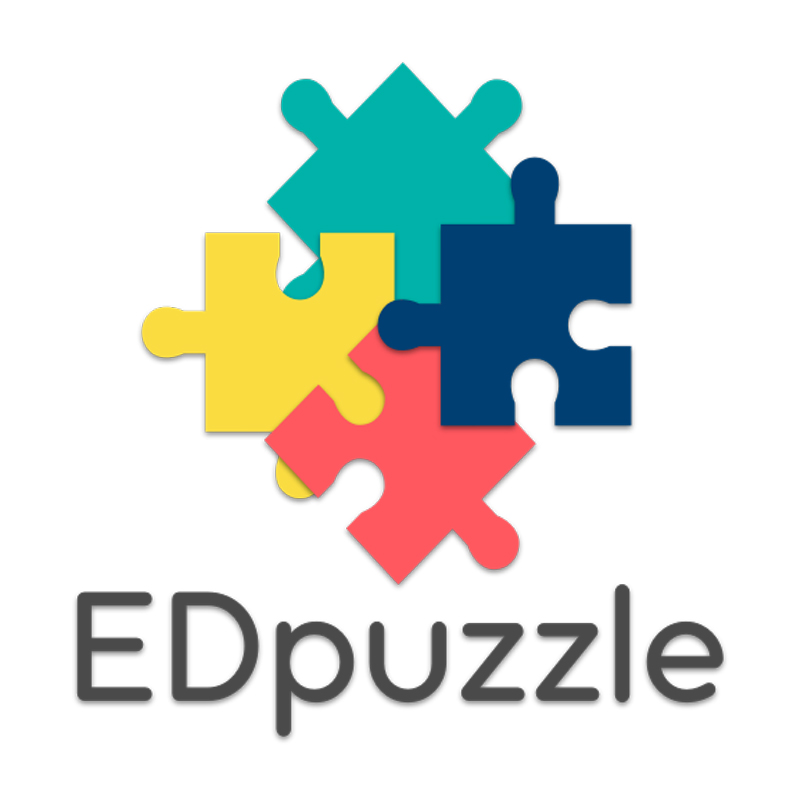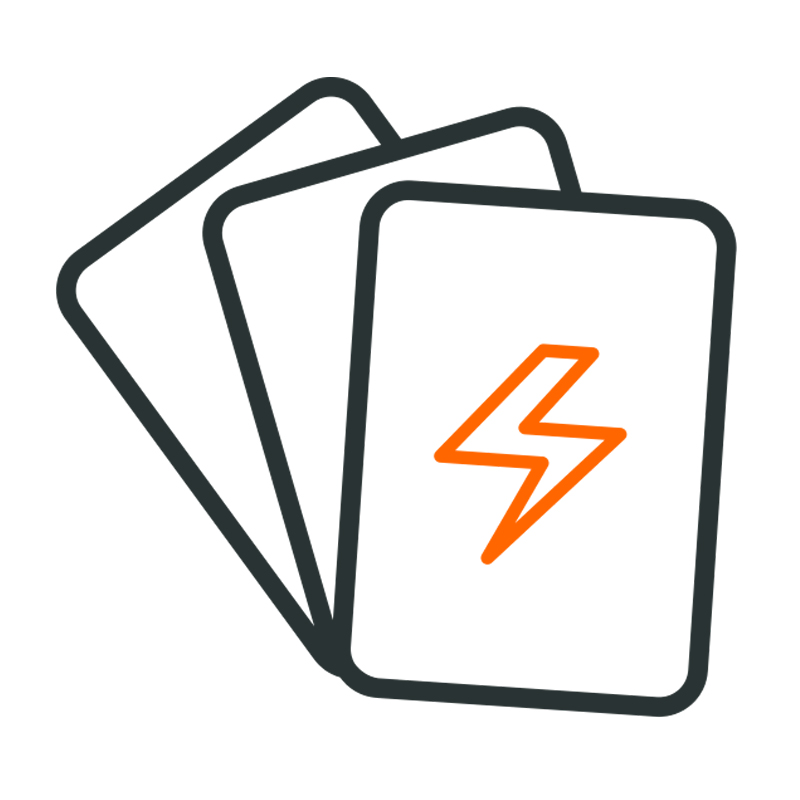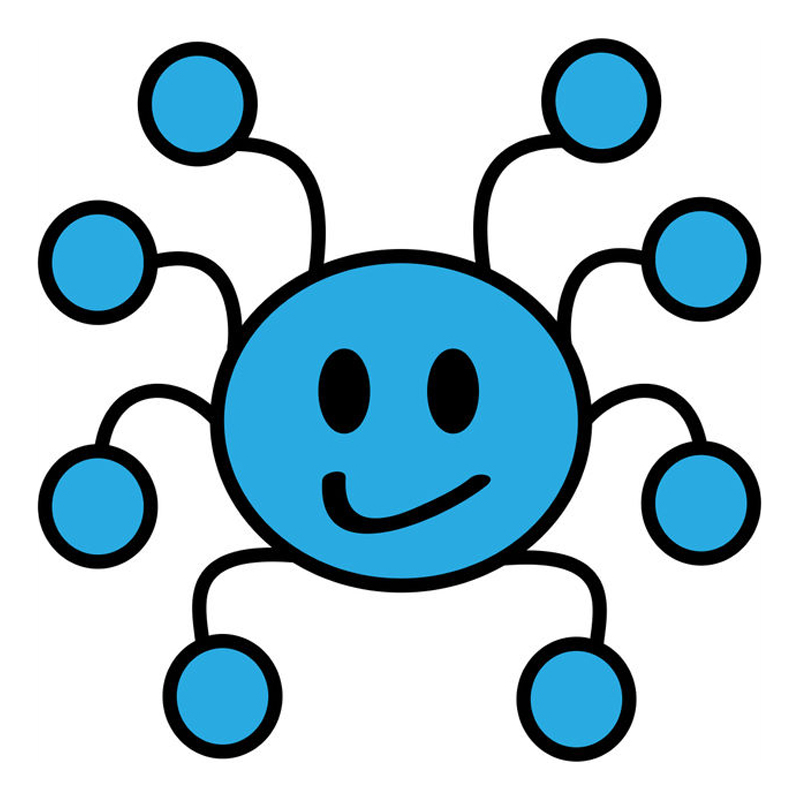Tech Tools
These are free (basic level) 3rd party tech tools which can be utilized effectively in and out of the classroom. Facilitate active learning experiences via student collaboration and interaction completing assignments, projects, and other learning activities. They offer opportunities to actively engage students in course work, quizzing, discussions, and other creative endeavors. Although we do not support the technologies themselves, we will support your efforts to effectively integrate these tech tools into your course learning experiences.
Visit our Learning Support page for resources and strategies that provide academic support intended to enable
all faculty, staff, and students to have an equal opportunity for success by promoting
engagement and effective uses in teaching and learning.
Select from the four categories below to explore all of the options listed.
Please note that tech tools may be in more than one category.
If you require further assistance, please schedule a consultation session.
- Create visual/graphic summaries of readings and authentic course experiences
- An alternative or option for journaling, diaries, blogs, etc.
- Creating:
- 'How to...' directions, recipes, formulas, etc.
- Dichotomies for comparison
- Perceived vs actual
- Before and after
- Best vs worst
- Most vs least
- If, then outcomes
- Position graphical statements
- Political, cultural, philosophical, etc.
- Presentations
- Memes
- Problem solutions
- Conversational contexts
- Timelines
- Personal profiles
- Real-world examples for concepts (checking for understanding)
- Writing - linked writing:
- Initial format before writing (graphic organizer)
- Responses/solutions to questions/problems posed
- Case study summaries
- Succinct writing skills
- Text/article/cartoon/event reviews, analysis and summaries
- Reflections and responses to
- Current events
- Peer perspectives
- Debate perspectives on a stated topic
- Tracking/Documenting:
- Conversations
- Evolution of personal perspectives
- Interviews (Q&A)
- Family, event, historical pathways (trees)
- Defining terminology
- Identifying/evaluating pros and cons of a policy, strategy, rule, decision, resources, etc.
- Interpreting signs, labels, photographs, videos, dances, music, etc.
Audacity is a free, easy-to-use, multi-track audio editor and recorder available on Windows and Mac.
BeFunky is a free photo editor, collage maker and project designer. Modify images, create collages and design posters, flyers, all for free.
Flipgrid is video discussion platform where a user, poses a question and students respond to it with short videos. It’s video the way students use video. Short. Authentic. And fun!
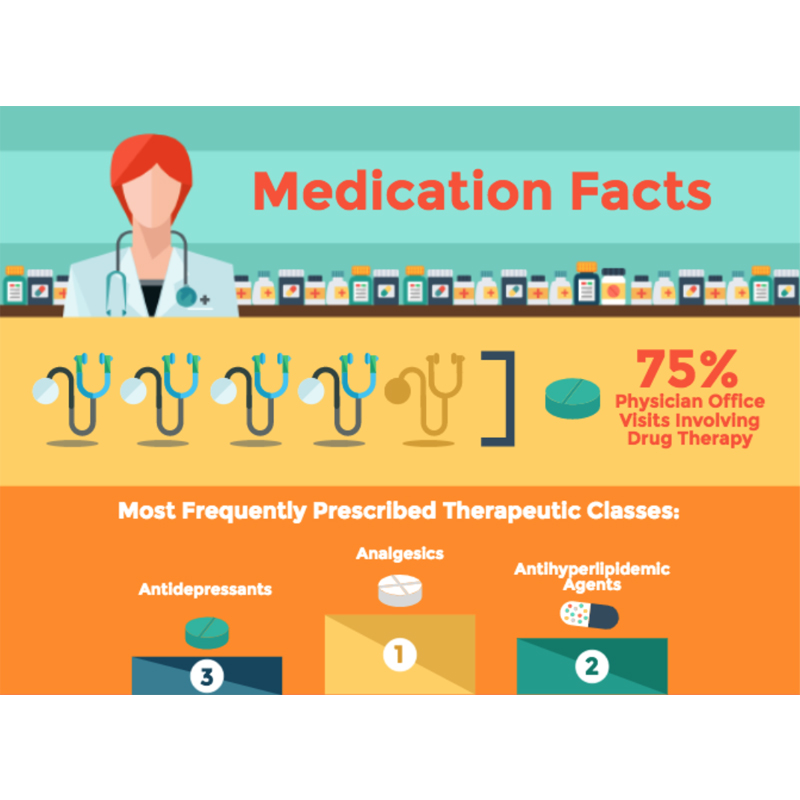
Infographics are graphic visual representations of information, data or knowledge intended to
present information quickly and clearly. Infographics make complex information easy
to understand. They also make dry information more engaging and are a great visual
communicaiton tool for faculty, staff, and students.
Visit our Infographics page to learn more, see some examples, and to start creating your own infographics today!
Make Beliefs Comix is a web-based comic strip creator. Make Beliefs Comix is free to use and requires no login or sign up. The creation process utilizes a vast library of templates filled with characters.
OpenShot Video Editor is an open-source video editor, available on Mac, and Windows. OpenShot can create stunning videos, films, and animations with an easy-to-use interface and rich set of features. OpenShot Video Editor is available on Mac and Windows.

PowToon is an online service that makes it easy for you to create animated videos or presentations
that really stand out and grab the your viewers' attention. Everyone can create animations
with this tool.
StoryboardThat is a digital story creator. The free version allows two stories per week. It is still a more advanced version of MakeBeliefsComix although both offer their own unique qualities.
- Post one or more problems/questions in context (whole class or small groups)
- These are based on previous learning, readings, assignments, short lectures, videos, animations, news articles, web links, activities, etc. (all could be linked to LMS)
- Students gather relevant information or reflect on the information for class and post
- If in small groups, the students need to determine strategy to complete tasks
- Brainstorming and idea sharing to ‘ready’ students for in-class activities (managing ideas)
- Real-time remote
- Student group reviews
- Instructor-student discussions, Q and As, etc.
- KWL Chart (Know, Want to know, Learned) to guide what the instructor needs to focus on the most (great match for JITT)
- Defining terminology (wiki-like)
- Providing real-world examples for concepts (checking for understanding)
- Posting projects with Q and A responses that may answer other student questions (increases clarity)
- Short book/article/event reviews
- To create a student designed rubric for an assignment
- Provide several parameters and the students can discuss and come to a consensus on the criteria
- Peer reviews of projects before submission for grading
- Resource sharing (music, videos, websites, articles, etc.)
- Sharing blog/diary excerpts, videos, graphs etc. on progress
- Reviews of news headlines to assist in formulating challenging questions and problems for class meeting
- Create class member profiles and then in-class student need to identify who each person may be (for 1st or 2ndclass meeting)
- Journaling
- Whole class, small group and/or individual responses to problems, questions, scenarios, etc.
- Real time responses enables another option for students to engage either anonymously or otherwise in discussions (also a more meaningful way to take attendance)
- Ranking/rating/voting on:
- Quality of responses base on a specific context
- Solutions/answers to problems/questions
- Best to worst; most to least, etc.
- Concept mapping and matching tasks (key issues, concepts, stakeholders, etc.)
- Students respond and then assign students to group responses by category, relevance, relatedness, etc.
- Concept and topic analysis and summaries
- Describing an event/poster/comic/video in real-time
- Brainstorming ideas, solutions, options, possibilities, etc.
- Providing real-world examples for concepts (checking for understanding)
- Defining terminology (wiki-like)
- Sharing goals and progress towards each of these
- Matching events, landforms, qualities, etc. to a map
- E.g. where water would most likely be found and why; country of origin of a word, tradition, sport, etc.
- Chapter/concept reviews
- Writing improvement (re-writing sentences and paragraphs)
- Identifying pros and cons of a policy, strategy, rule, decision, etc.
- Practice debates and non-verbal debates (real-time)
- Assignment planning and reviews
- Sharing personal experiences of a specific topic, event, context, etc.
- Interpreting signs, labels, photographs, videos, dances, music, etc.
- Real-time reporting as they watch a video of an event or react to a photograph or particular event
Video is no longer a passive experience, with EDpuzzle video comes to life with audio-notes and questions. An interactive an unique experience for your students. Make any video your lesson.
Visit our webpage that offers three E-Flashcard options for the students to use to assist with their learning efforts. The options are Cram, Quizlet, and StudyBlue with information on each flashcard type.

Flipgrid is video discussion platform where a user, poses a question and students respond to it with short videos. It’s video the way students use video. Short. Authentic. And fun!
Kahoot! is a game-based learning platform that uses multiple-choice questions to engage learners. Players (learners) either individually or in teams of 2-4, answer questions using their own devices.
Padlet is an discussion/poster/note board that allows people to share their thoughts and ideas both in class and remotely. Personal note taking & to-do lists are other pertinent uses.
- A format for peer reviews of projects before submission for grading via comments option
- Resource organization and sharing (music, videos, websites, articles, course content, etc.)
- Journaling, electronic news articles, diaries, blogs on:
- Course activities and experiences
- Current events (adding links to other resources, videos, photographs, radio, etc.)
- Recipes, formulas, activity sequences (how to…), etc.
- Nutritional and fitness activities
- Health behaviors
- Planned preparation for major events (e.g. presentations, research and sporting activities, etc.)
- Writing:
- Creative papers
- Scientific papers
- Lab reports
- Responses/solutions to questions/problems posed
- Case studies
- Stories/chapters
- Text/article/cartoon/event reviews, analysis and summaries
- Reflections and responses to
- Current events
- Peer perspectives
- Debate perspectives on a stated topic
- Tracking/Documenting:
- Assignments (outlines, drafts, final submissions)
- Evolution of personal perspectives
Interviews (Q&A) - Family, event, historical pathways (trees)
- Creating:
- Timelines
- Personalized web pages
- Presentations on specific topics (embed links to articles, videos, audio files, etc.)
- E-Portfolios
- Personal profiles
- Resumes
- Student designed rubric for an assignment
- Real-world examples for concepts (checking for understanding)
- KWL Chart (Know, Want to know, Learned) to guide what the instructor needs to focus on the most
- Defining terminology (wiki-like)
- Ranking/rating/voting on:
- Quality of responses base on a specific context
- Solutions/answers to problems/questions
- Best to worst; most to least, etc.
- Concept mapping and matching tasks (key issues, concepts, stakeholders, etc.)
- Students respond and then assign students to group responses by category, relevance, relatedness, etc.
- Sharing goals and progress towards each of these goals
- Writing improvement (re-writing sentences and paragraphs)
- Identifying pros and cons of a policy, strategy, rule, decision, etc.
- Sharing personal experiences of a specific topic, event, context, etc.
- Interpreting signs, labels, photographs, videos, dances, music, etc.
Video is no longer a passive experience, with EDpuzzle video comes to life with audio-notes and questions. An interactive an unique experience for your students. Make any video your lesson.
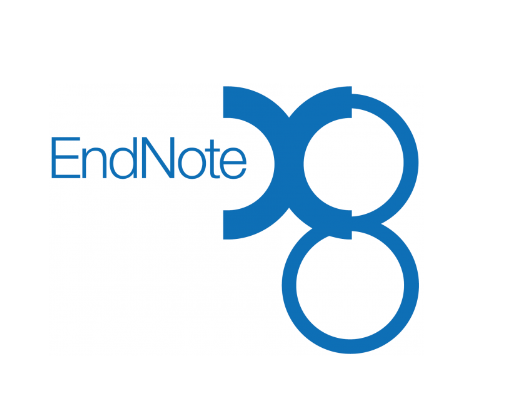
EndNote is a software that helps users manage citations for writing projects, organize references, and search online bibliographic databases.

Evernote is a free app for your smartphone and computer that stores everything you could possibly imagine losing track of, like a boarding pass, receipt, article you want to read, to do list, or even a simple typed note. It is also an excellent project management resource for faculty, staff, and students.
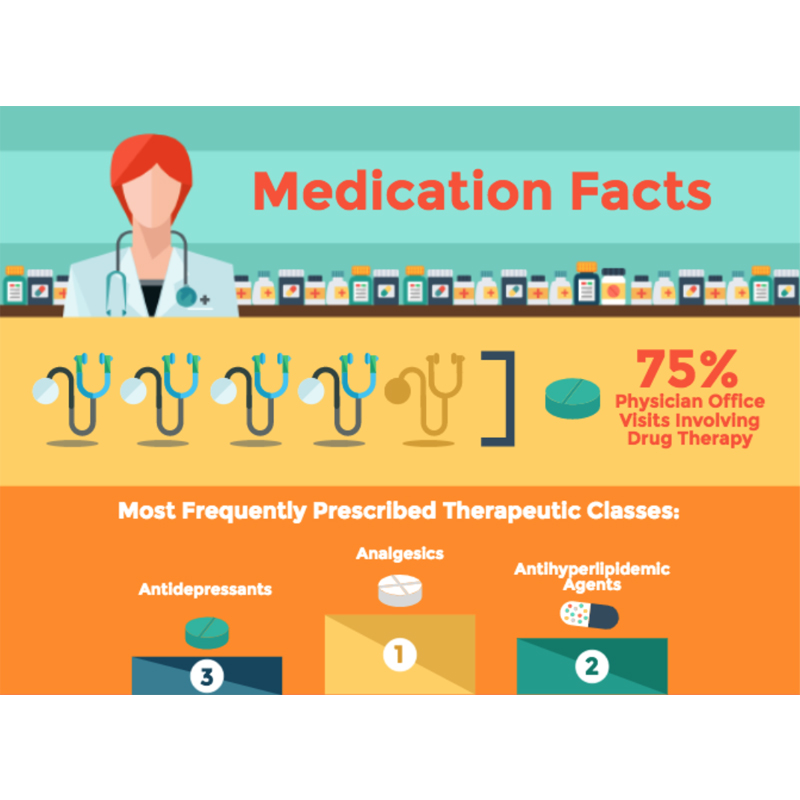
Infographics are graphic visual representations of information, data or knowledge intended to present information quickly and clearly. Infographics make complex information easy to understand. They also make dry information more engaging and are a great visual communicaiton tool for faculty, staff, and students.
Visit our Infographics page to learn more, see some examples, and to start creating your own infographics today!
The always-ready program that allows you to instantly capture images and videos—then
share them with anyone.
Jing is a great tool for adding basic visual elements to all of your online conversations.
Make Beliefs Comix is a web-based comic strip creator. Make Beliefs Comix is free to use and requires no login or sign up. The creation process utilizes a vast library of templates filled with characters.
Create unlimited mind maps for free, with Mind Mups, and stored on the cloud. Brainstorm, create presentations and document outlines with mind maps, and publish your ideas online and to social networks.
PowToon is an online service that makes it easy for you to create animated videos or presentations that really stand out and grab the your viewers' attention. Everyone can create animations with this tool.
StoryboardThat is a digital story creator. The free version allows two stories per week. It is still a more advanced version of MakeBeliefsComix although both offer their own unique qualities.
- Real-time remote and synchronous
- Student group reviews
- Instructor-student discussions, Q and As, etc.
- Whole class, small group and/or individual responses to problems, questions, scenarios, etc.
- Real time responses enables another option for students to engage either anonymously or otherwise in discussions (also a more meaningful way to take attendance)
- Pre/post-assessment and review activities to check for understanding
- KWL Chart (Know, Want to know, Learned) to guide what the instructor needs to focus on the most
- Ranking/rating/voting on:
- Quality of responses base on a specific context
- Solutions/answers to problems/questions
- Best to worst; most to least, etc.
- Concept mapping and matching tasks (key issues, concepts, stakeholders, etc.)
- Students respond and then assign students to group responses by category, relevance, relatedness, etc.
- Concept and topic analysis and summaries
- Describing an event/poster/comic/video in real-time
- Brainstorming ideas, solutions, options, possibilities, etc.
- Providing real-world examples for concepts (checking for understanding)
- Defining terminology (wiki-like)
- Sharing goals and progress towards each of these
- Matching events, landforms, qualities, etc. to a map
- E.g. where water would most likely be found and why; country of origin of a word, tradition, sport, etc.
- Chapter/concept reviews
- Writing improvement (re-writing sentences and paragraphs)
- Identifying pros and cons of a policy, strategy, rule, decision, etc.
- Practice debates and non-verbal debates (real-time)
- Assignment planning and reviews
- Sharing personal experiences of a specific topic, event, context, etc.
- Interpreting signs, labels, photographs, videos, dances, music, etc.
- Real-time reporting as they watch a video of an event or react to a photograph or particular event
- Discussion, debate initiators via questions, quotes, problems, etc.
- Reflections and evaluations
- Quizzes (teacher, student created)
- Gathering anonymous responses
- Hosting space races (academic quiz games)
Visit our webpage that offers three E-Flashcard options for the students to use to assist with their learning efforts. The options are Cram, Quizlet, and StudyBlue with information on each flashcard type.
Kahoot! is a game-based learning platform that uses multiple-choice questions to engage learners. Players (learners) either individually or in teams of 2-4, answer questions using their own devices.
Create unlimited mind maps for free, with Mind Mups, and stored on the cloud. Brainstorm, create presentations and document outlines with mind maps, and publish your ideas online and to social networks.
Padlet is an discussion/poster/note board that allows people to share their thoughts and ideas both in class and remotely. Personal note taking and to-do lists are other pertinent uses.
Quizizz is a free multiplayer class activity that works on all devices with a browser. You can create or search for a quizizz that meets your needs. Quizizz comes with avatars, leaderboards, music and memes.
Socrative is a student engagement app that allows instructors to efficiently review and educate students via smartphones, laptops, and tablets. Students login with their device and interact in real time.