Other ways to search: Events Calendar | UTHSC News
Other ways to search: Events Calendar | UTHSC News
First, click on the folder icon on your taskbar. It should be close to the windows button.
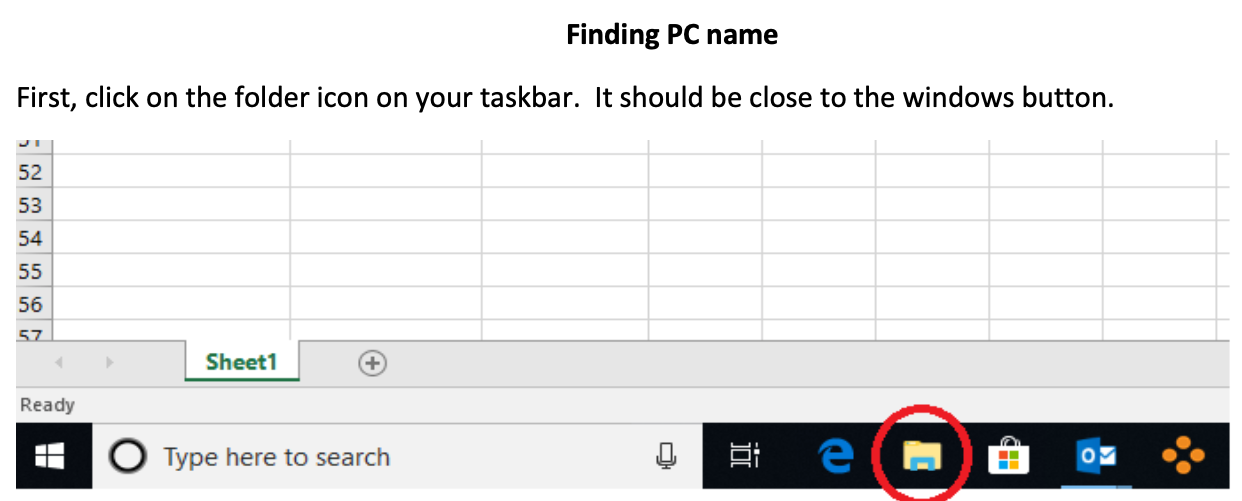
A new window should pop up. Click on “this pc” on the left-hand pane, then click on the computer tab at the top left. You should then see “system properties.” Click on system properties.
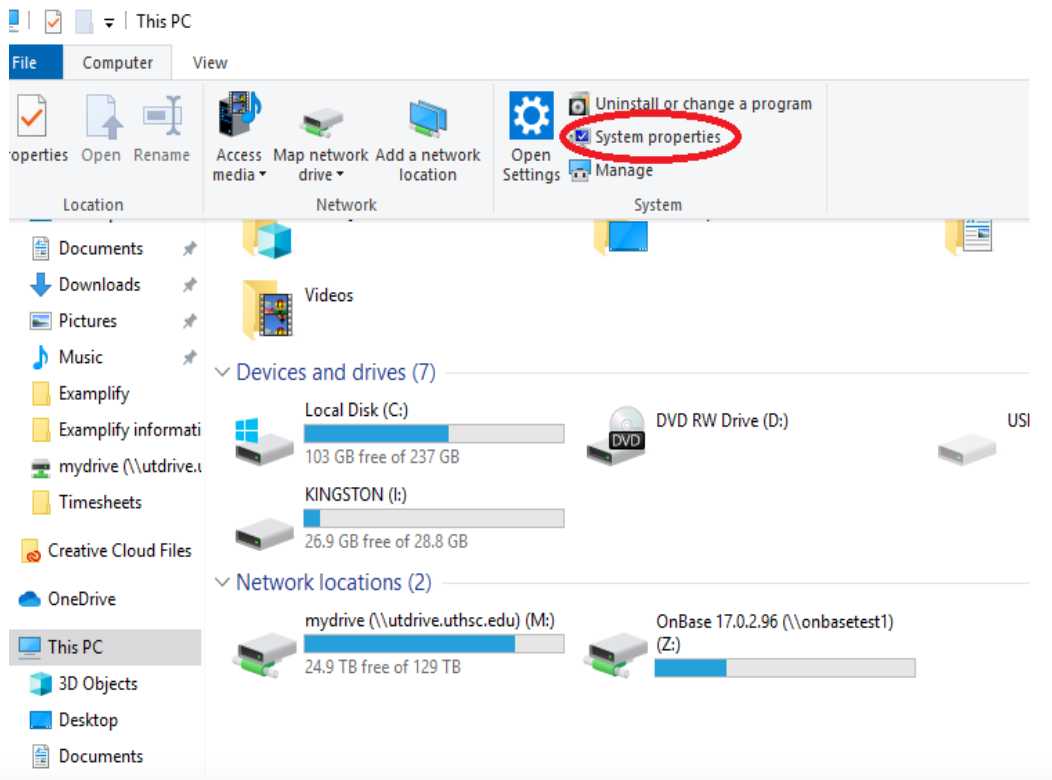
Then you should see the device name on the new window.
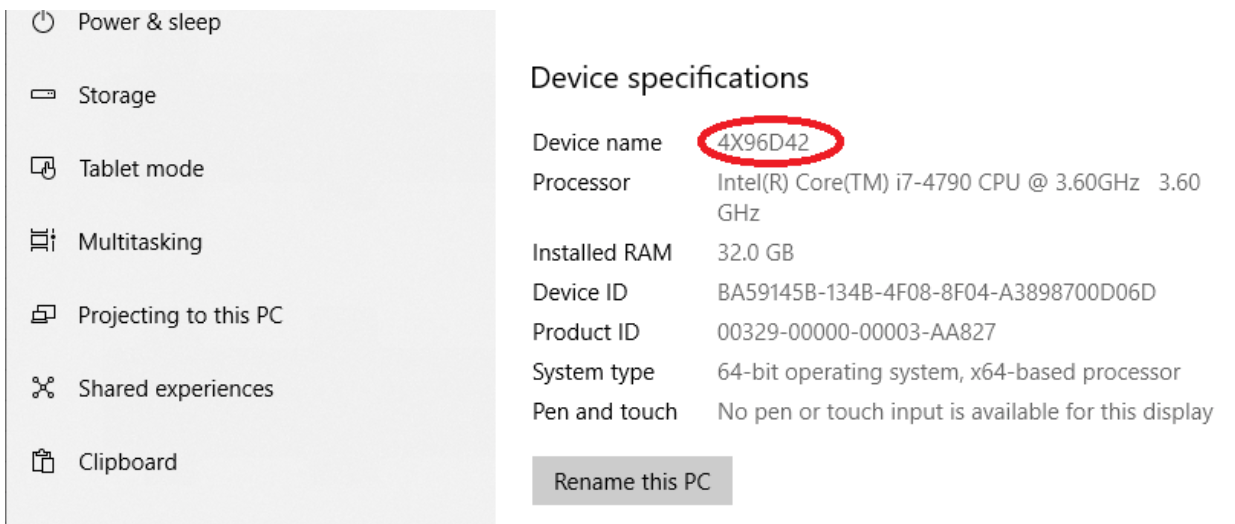
Remember to email the PC name to scheon@uthsc.edu.